Demands for how to recover encrypted files without certificate
"Recently encrypted some of my files in Windows 10 and kept my encryption key in my Documents folder in C drive. I reinstalled Windows OS the other day and the encryption key has lost due to formatting. So how can I recover encrypted files without a key."
"All files and folders on USB pen drive were encrypted by unknown viruses. I was threatened to pay Bitcoin to recover encrypted files which I don't want to. I need a way to decrypt encrypted files from the virus without a password."
Overview of encrypted file recovery
Sometimes we tend to protect privacy by using some file encryption tools, such as EFS (Encrypting File System), which provides the core file encryption technology used to store encrypted files on NTFS file system volumes, so only with a certificate or password can people access the EFS locked files. What's more, there is even another unwanted seen way of files being encrypted, which is by computer virus or ransomware. For example, shortcut virus encrypted files and turned files into shortcuts.
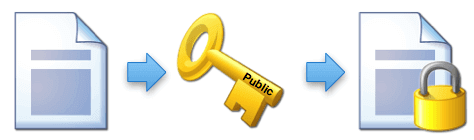
Solutions for how to recover encrypted files without certificate/password
Under the circumstances of forgetting the encryption password or certificate, moreover, trying to decrypt encrypted files by virus, welcome to this page, where you'll find alternative solutions to recover encrypted files without requiring necessary grants.
Method One - clear encryption attribute
1. Open Windows Explorer
2. Right-click the encrypted file or folder, and then click Properties.
3. On the General tab, click Advanced.
4. Clear the Encrypt contents to secure data check box.
2. Right-click the encrypted file or folder, and then click Properties.
3. On the General tab, click Advanced.
4. Clear the Encrypt contents to secure data check box.
Method Two - ask help from the recovery agent
1. Make a copy of the file in case of loss or damage.
2. Send the original encrypted file to the designated recovery agent.
3. Have the recovery agent use their recovery certificate and private key to decrypt the file.
4. Have the recovery agent send the decrypted file back to you, using any file transfer method that is desired.
2. Send the original encrypted file to the designated recovery agent.
3. Have the recovery agent use their recovery certificate and private key to decrypt the file.
4. Have the recovery agent send the decrypted file back to you, using any file transfer method that is desired.
Method Three - find a data recovery tools
Note that this is only for encrypted file recovery from virus, not including those by encryption tools. In addition, it's the most powerful third-party data recovery software that you should primarily try, since many viruses encrypted your files and folders by 3 steps: make an exact copy of files and folders > encrypt the copy > delete the original.
That's why we recommend EaseUS file recovery software to help recover orginal files deleted by virus, by which achieve the goal of decrypting files without password.
1. Select a location where files were encrypted and click Scan.
2. Run quick scan and quick scan to find all encrypted files that were deleted by virus.
3. Among the scanning results, select files and folders and click Recover.
2. Run quick scan and quick scan to find all encrypted files that were deleted by virus.
3. Among the scanning results, select files and folders and click Recover.

Tags:
File Encryption
