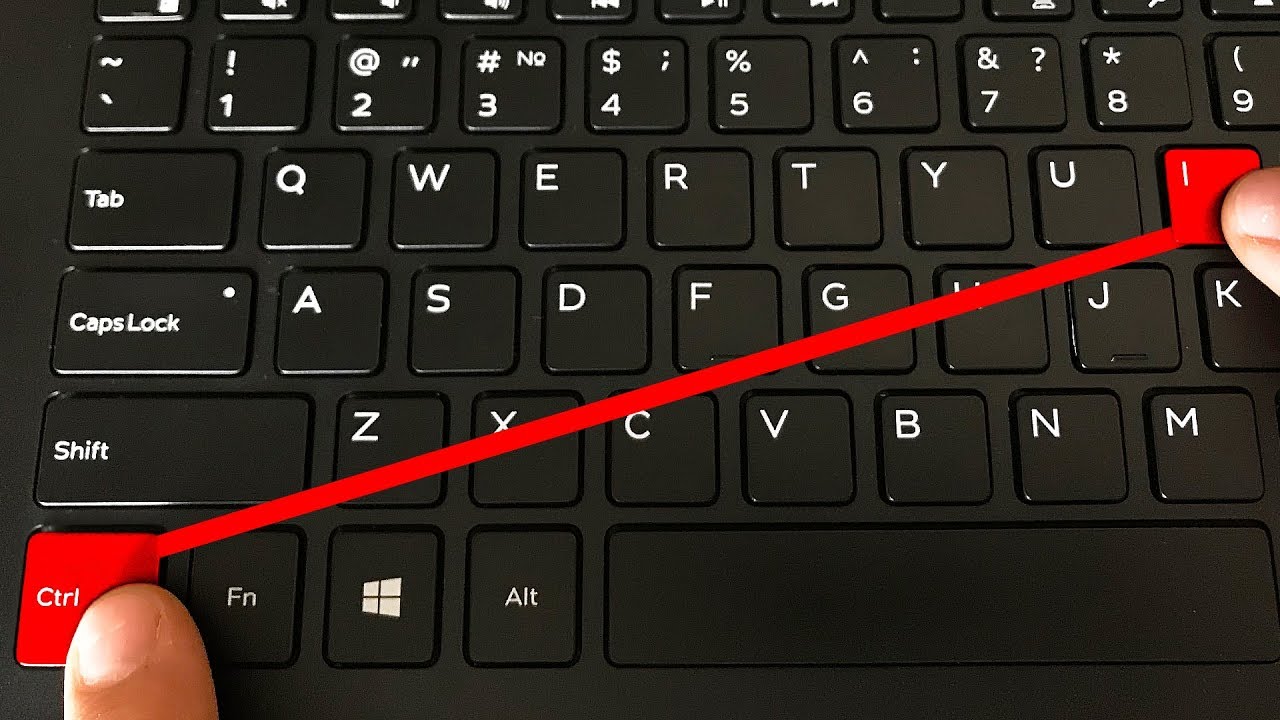
How to be a power user? Turning a sequence of mouse clicks into a simple press of a key or 2 can go a long way in increasing your productivity. Did you know that a person spending 8 hours in front of a computer daily can lose 64 hours every year by using a mouse instead of the keyboard for most tasks? We’re living in the digital age. And while you might be able to show your grandpappy a thing or two about using a computer, there’s probably a lot you can still learn! And, hey, if you think you’ve heard it all, then consider this a challenge: how many of these did you already know about? Other videos you might like: 14 Computer Life Hacks You Wish You Learned Sooner https://www.youtube.com/watch?v=EQdVXPO6vg8& 12 Signs Your Computer Has Been Hacked https://www.youtube.com/watch?v=I6XFaUT2RfU& If You Find This In the Wall, Don't Touch Or Pull It! https://www.youtube.com/watch?v=WtUKE5HdTms& TIMESTAMPS: Clean out your inbox much faster 0:32 Make your computer start up faster 1:09 Minimize all windows 2:01 Go through open windows 2:37 Close the current program 3:03 Delete word-by-word 3:33 Save a web page as a PDF 3:59 Use the browser magnifier 4:29 Scroll without the mouse 4:53 Keyboard shortcuts for YouTube 5:13 Search for two different things at once 5:39 Play music or videos through Chrome 6:07 Get back a closed tab 6:33 Change the font style anywhere 6:57 Find any specific book faster 7:26 Use Google Translate as a free proxy 7:50 Music by Epidemic Sound http://bit.ly/1NOjjY3 SUMMARY: - Just type “unsubscribe” in the search bar of your email, and all those junk messages will show up. Now, you can delete them all in one click! - Noticed that your computer is taking way long to get going? For Windows users, click Ctrl + Shift + Esc to open up the task manager. Then, go to the Startup tab and choose which programs you want to launch with your system. For macOS, go to System Preferences, click on Users & Groups, and select your user. After that, click on the Login Items tab. You can remove or hide startup applications from here. - If you need to make a beeline for your desktop and minimize all those windows at once, just press the Windows key + D. - Pressing Alt + Tab allows you to cycle through all currently open windows. If you need to cycle backwards, then hit Alt + Shift + Tab. This makes switching back and forth between running processes quick and painless. - Pressing Alt + F4 will close the program that’s running. If you’re on a Mac, then you have two options. Either press Command + W to close the front window or Alt + Command + W if you want to close all windows in the running application. - If you ever find yourself needing a PDF copy of that really cool site you’re on, then just press Ctrl + P at the same time. Then, select “Save as PDF”. - When you're surfing the Web, you can come across pages with text written in such teeny tiny letters that it's hard to read. Ctrl and the plus sign will zoom everything in for you. - If you're tired of dragging the cursor down while reading web pages, then simply tap the Spacebar. This way, it’ll scroll down in full-page chunks. - If you thought using the Spacebar to pause a YouTube video was cool, then try hitting K to pause. - If you’re desperate to find some information online but you don’t wanna open separate tabs for each keyword, then just type both of them in with OR written between them. - If you're super busy looking for some information online, and then you accidentally close one of those really important tabs, pressing Ctrl + Shift + T will save you! - Anyone who’s familiar with Word probably knows that Ctrl + I will italicize a highlighted text. But you can also use this trick in other programs too! - Google has become everyone’s gigantic personal library. If you have any problems looking where to download the book you need, then try this tip. Open the advanced search and select the desired file format PDF, DOC, RTF, or DjVu, depending on the program you use for reading. - If you wanna visit some website but don't feel like sharing your IP address, then just go to Google Translate, choose any language other than English, and type in the left window the URL address you're aiming for. Subscribe to Bright Side : https://goo.gl/rQTJZz ---------------------------------------------------------------------------------------- Our Social Media: Facebook: http://bit.ly/1NR4JJP Instagram: http://bit.ly/2pDikkf 5-Minute Crafts Youtube: http://bit.ly/2pNb6gr Photos: http://bit.ly/23rGg9b East News ---------------------------------------------------------------------------------------- For more videos and articles visit: http://bit.ly/2d8ayZz
Tags:
Tech Tips
