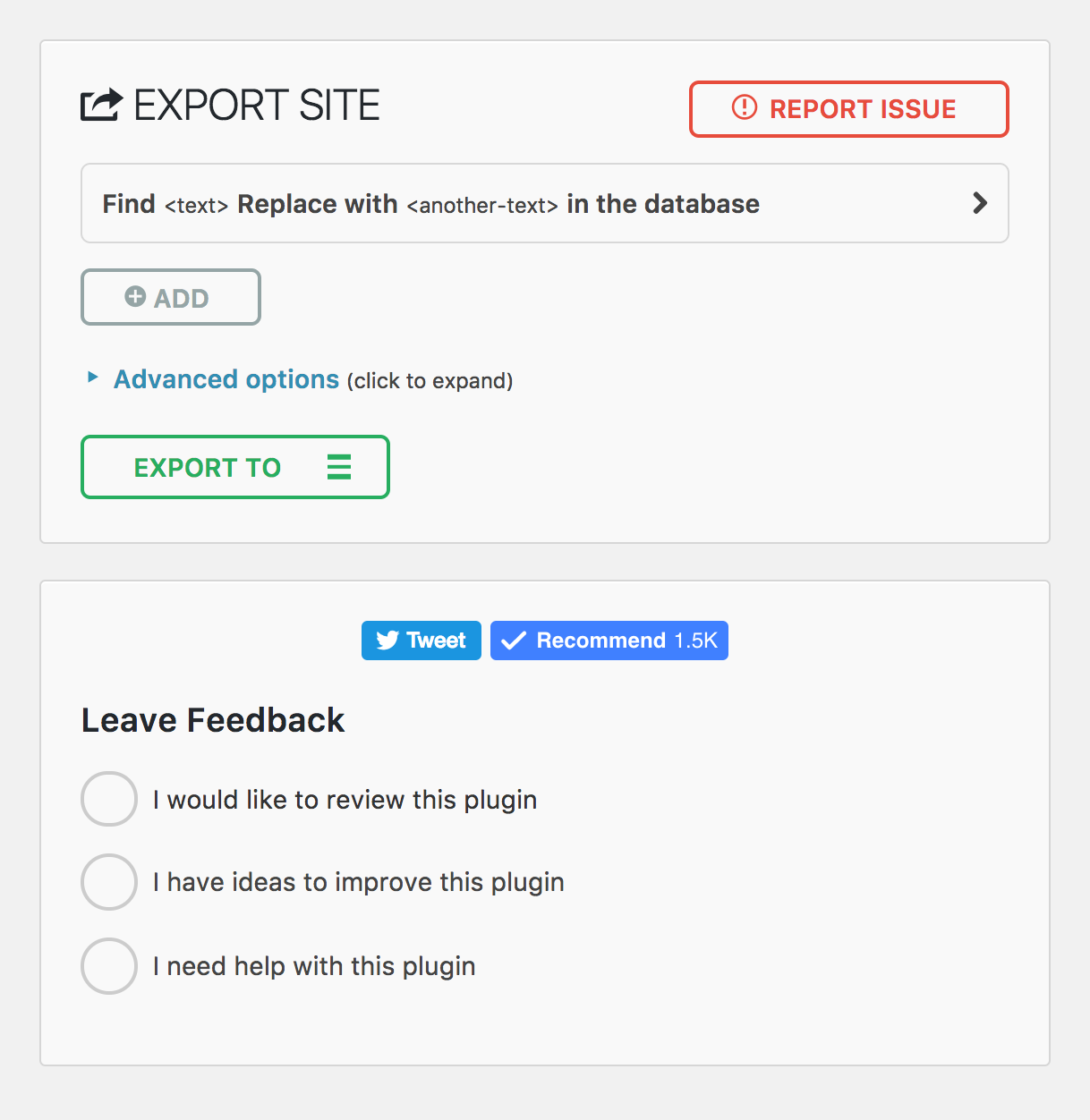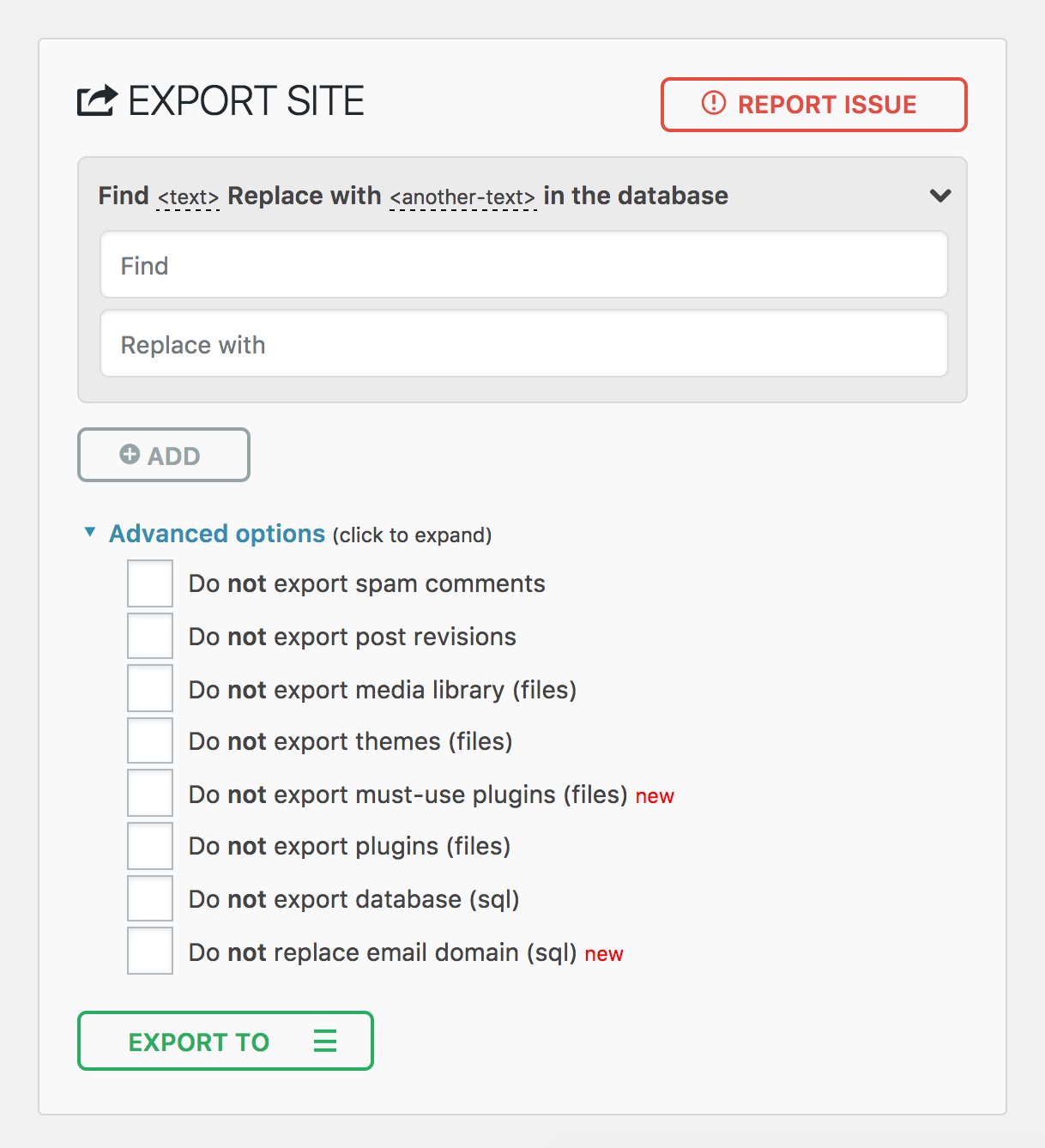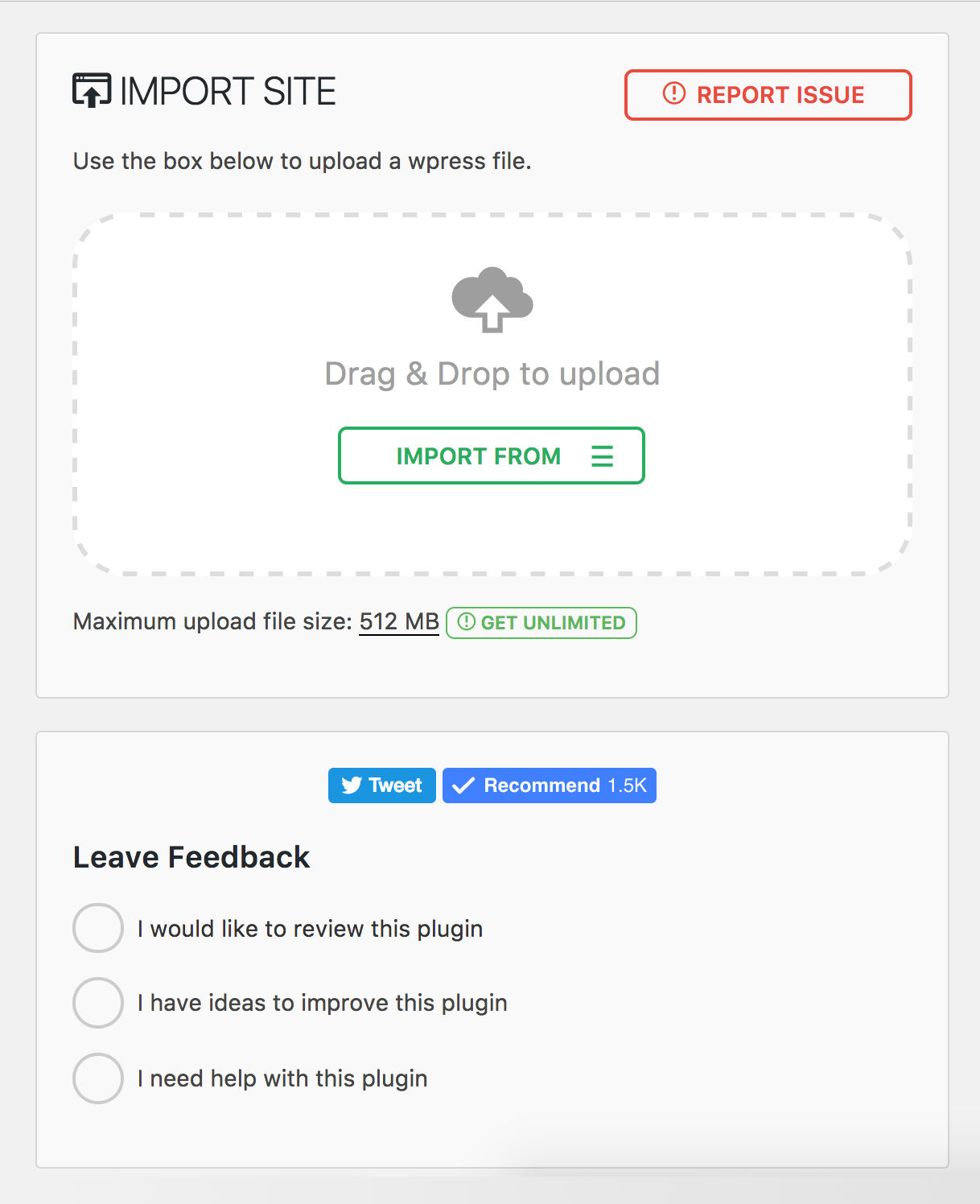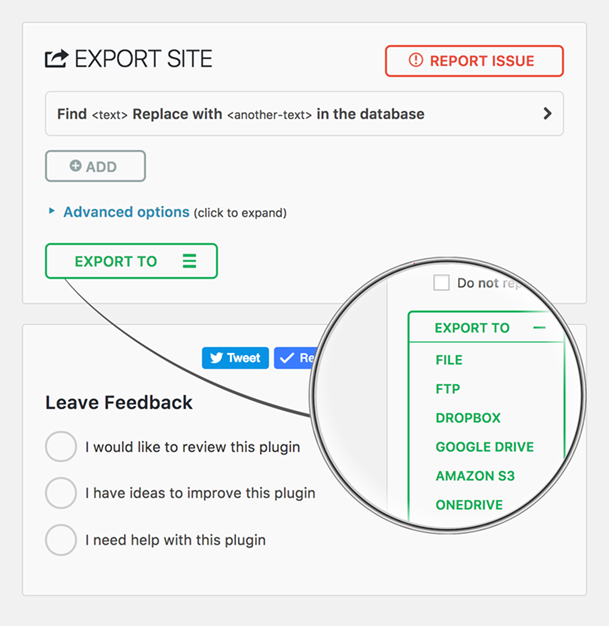Wordpress Migration From Old Hosting To New Hosting Server Without Loss Data's
WordPress Migration
Description
This Video will help exports your WordPress website including the database, media files, plugins and themes with no technical knowledge required.
Upload your site to a different location with a drag and drop in to WordPress.
There is an option to apply an unlimited number of find and replace operations on your database during the export process. The plugin will also fix any
serialisation problems that occur during the find/replace operation.
Upload your site to a different location with a drag and drop in to WordPress.
There is an option to apply an unlimited number of find and replace operations on your database during the export process. The plugin will also fix any
serialisation problems that occur during the find/replace operation.
Mobile device compatible: All in One WP Plugin is the first plugin to offer true mobile experience on WordPress versions 3.3 and up.
NO LIMITATIONS ON HOST OR OPERATING SYSTEM
- We have tested the plugin on the major Linux distributions, MacOS and Microsoft Windows.
- Please see the list of hosting providers that we work with.
BYPASS ALL UPLOAD SIZE RESTRICTION
- We use chunks to import your site data. Most providers set the maximum upload file size to 2MB. As the file restrictions are only applied to each chunk, webserver upload size restrictions are bypassed by keeping the chunks under 2MB to easily upload your entire site.
ZERO DEPENDENCIES
- The plugin does not require any PHP extensions and works with all versions of PHP from v5.2 onwards. This is great news for v5.2 users who are unsupported by many other products.
SUPPORT FOR MYSQL AND MYSQLI
- No matter what php mysql driver your webserver ships with, we support it.
COMPATIBLE WITH WORDPRESS V3.3 TO PRESENT
- We have a comprehensive Quality Assurance and testing process that ensures that the plugin is always compatible with the latest release of WordPress, but we don’t support versions of WordPress prior to version 3.3 (2012)
WP-CLI INTEGRATION IS AVAILABLE IN UNLIMITED EXTENSION
SUPPORT
- For the community version of the plugin please watch the instruction videos below and see our FAQ.
- If you have more complex requirements, our team is here to help. If you have any questions please feel free to get in touch at help.servmask.com
- All premium products include premium support.
MIGRATE WORDPRESS TO CLOUD STORAGE SERVICES USING OUR COMPLETELY NEW PREMIUM EXTENSIONS
All of the Cloud Storage and Multisite extensions include premium support and the Unlimited extension free of charge
- File
- Unlimited
- Dropbox
- Multisite
- FTP
- Google Drive
- Amazon S3
- URL
- OneDrive
- Box
- Mega
- DigitalOcean Spaces
- Backblaze B2
- Google Cloud Storage
- Microsoft Azure Storage
- Amazon Glacier
- pCloud
- WebDAV
- S3 Client
- Direct
SUPPORTED HOSTING PROVIDERS
The plugin does not have any dependencies, making it compatible with all PHP hosting providers. We support a vast range of hosting providers. Some of the most popular include:
- DigitalOcean
- Bluehost
- InMotion
- Web Hosting Hub
- Siteground
- Pagely
- Dreamhost
- Justhost
- GoDaddy
- WP Engine
- Site5
- 1&1
- Pantheon
- See the full list of supported providers here
CONTACT US
PRIVACY POLICY
All-in-One WP Migration asks for your consent to collect requester’s email address when filling plugin’s contact form. GDPR Compliant Privacy Policy