Top 5 Best Free Video Editing Software No Watermarks on Windows/Mac 2020:
Besides the built in video editing software Windows Movie Maker in Windows 7, the Windows Photos App in Windows 10, and iMovie or QuickTime for basic editing in Mac OS, there are some video editing software without watermark in the output video. So in this article you can get Top 5 Best Free Video Editing Software No Watermarks for PC and Mac.
1.VSDC Free Video Editor – Free Video Editor for Beginners [No watermark]
Compatibility: Windows

From a long past, VSDC has maintained the first rank in the list of best free video editors available online. This tool is capable enough to assist marketing professionals in creating product demos. Top Free Video Editing Software Without Watermark 2020
It doesn’t leave any watermark on edited videos, and you will be impressed with the quality of edited videos. This software supports a wide range of file formats so that users can create free tutorials.
Note: Top 10 Free Video Editing Software in 2020
2.OpenShot – Open Source Free Video Editor for Beginners
Compatibility: Windows , Mac, Linux
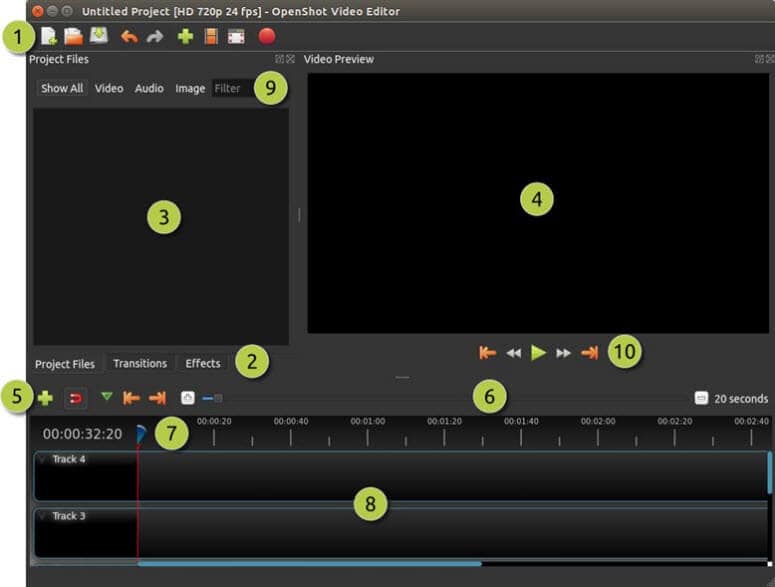
Those who are searching for a feature-rich yet easy to use software tool to work on their short video project. This award-winning tool can provide you with great results. It allows users to trim, scale smoothly, and resize clips while mixing audio information with simple drag and drop tools.
Although it doesn’t have multicam editing ability. It is loaded with many other advanced features that make it suitable for professionals; the list includes 3D animation tools and chroma key function. This interactive tool is suitable for beginners who want to create videos for social media and YouTube channels.
3.Lightworks – Free Video Editor for Professionals
Compatibility: Windows, Mac and Linux

If you need a professional level video editing software, Lightworks has wrapped many interesting features for you. You will be happy to know that this tool has been used for editing popular Hollywood movies.
Lightworks does not pose any video length limit rule on users; moreover, its healthy online community assists beginners with top rated tips and tricks to design quality projects. The free version of Lightworks has almost all features of pro paid version with a limit on output formats only.
4.Shotcut – Open source Free Video Editor
Compatibility: Windows, Mac and Linux

Here is another open source editor that extends support to a wide range of video file formats. Shotcut has a huge community of beginner filmmakers. But they don’t find it hard to use due to its interactive user terminal.
There is a wide range of file formats along with awesome video/audio effects and variable frame rates. That can help users to design custom videos with ease.
One of the most valuable features of Shortcut is its editing feature. That does not require importing projects from the system. It allows several intuitive actions such as locking waveforms and multitracks to create wonderful videos.
5.DaVinci Resolve – Free Video Editor for Professionals
Compatibility: Windows, Mac and Linux

This tool is known for its wide set of professional level features. That suit to colorists, editors and professional video makers. You can mix, edit, record, sweeten and master audio signals. Including the full 3D audio space while working on 1000 different channels. It can also help you to change lip color, brightening eyes, and smoothing skin tones.
The great news is that using DaVinci Resolve; many people can work on the same project simultaneously by using its chat, bin locking and timeline merging features. With all such impressive features, this software tool appears more useful for professionals.
The post Top Free Video Editing Software Without Watermark 2020 appeared first on Techie In.
from TechieIn https://techiein.com/top-free-video-editing-software-without-watermark-2020/
